Welcome to the final article in our series on how auto dealers can better leverage their CRM systems. Throughout this series, we’ve covered a range of topics to help you make the most of your CRM, including:
- Driving Success: The Value of an Auto Dealership CRM
- 10 Powerful Ways to Use Your Dealership CRM for Lead Management
- 3 Practical Ways Auto Dealers Can Use a CRM for Customer Service
- 10 Strategies for Using a CRM for Marketing Your Dealership
- How to Use CRM Analytics to Make Better Business Decisions
Today, we will round out the series with general CRM tips and tricks. These are essential best practices that any auto dealer should know to maximize the effectiveness of their CRM system.
15 CRM Tips and Tricks

CRM systems are powerful tools that can revolutionize how you interact with customers and manage your dealership. The following CRM tips and tricks are designed to help you harness the full potential of your CRM and reap all its benefits.
1. Cleanse Your CRM Data Regularly
Regular data cleaning is vital for maintaining the accuracy and usefulness of your CRM. This means periodically reviewing customer records to update contact information, remove duplicates, and correct inaccuracies. Keeping your CRM data clean ensures your sales and marketing efforts are targeted, and your team isn’t wasting time on outdated leads.
2. Segment Your Customer Base
As we mentioned in our past articles, using your CRM to divide customers into specific segments based on their preferences, buying history, and engagement with your dealership is extremely helpful. This segmentation allows for more personalized marketing campaigns. For instance, you can create separate lists for customers interested in family vehicles and those looking for luxury models. Such targeted segmentation results in more effective communication and higher sales conversions.
3. Integrate Tools with Your CRM
Integrating your CRM with tools like your dealership’s cloud phone system, accounting software, or social media enhances its functionality. For example, when your cloud phone and CRM are integrated, dealership team members will see a pop-up on their screen when a customer calls, allowing them to quickly access the CRM data to facilitate the call. CRM integrations help your team work more efficiently and improve the customer experience.
4. Leverage Mobile CRM Capabilities
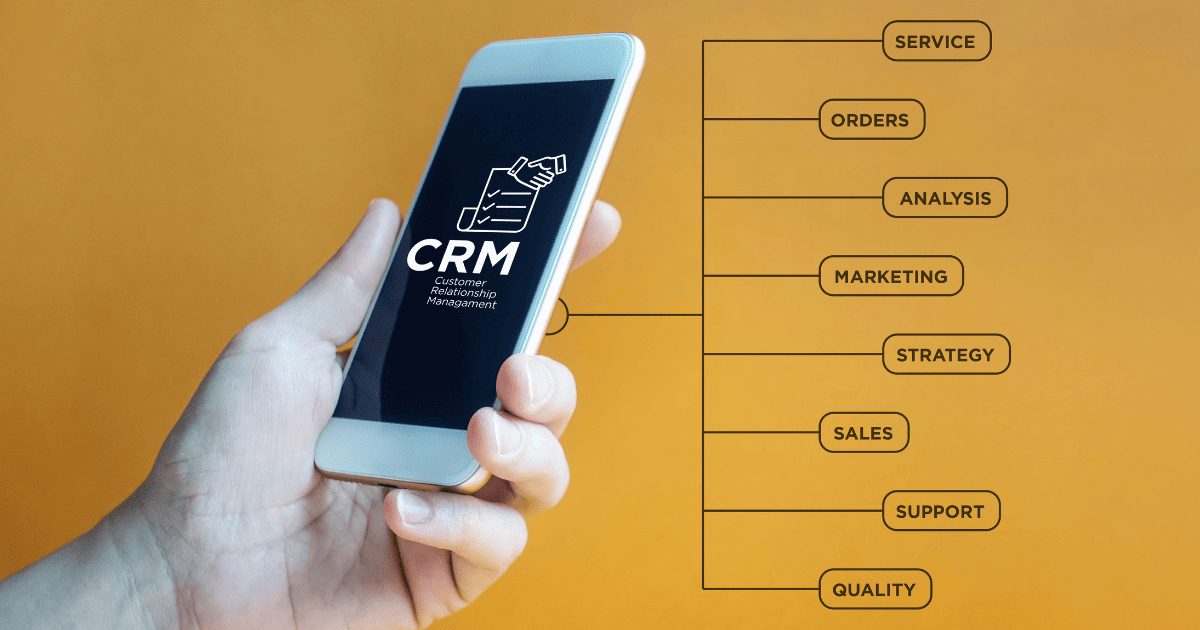
Encourage your team to utilize mobile CRM features for accessing customer information on the go. This is particularly useful for sales staff on the dealership floor, allowing them to quickly pull up customer data, check inventory, or update records in real time from their smartphones.
5. Customize Your CRM Dashboard
Personalize your CRM dashboard to display the most relevant information for daily operations. For dealership managers, this could mean having quick access to sales figures, inventory updates, or customer follow-up schedules. A customized dashboard saves time and gives a brief overview of critical metrics.
6. Automate Routine Tasks
Set up your CRM to automate routine tasks like follow-up emails, service reminders, and appointment scheduling. This automation reduces the administrative burden on your team and enables consistent communication with customers. For example, automate service reminder emails for customers who haven’t visited your service center in the recommended timeframe.
7. Train Your Staff
Regular training on your CRM system gives your team the knowledge they need to use the many features effectively. In a dealership, this could mean training sessions on entering customer information correctly, using mobile CRM features, or extracting useful reports. Proper training ensures that your team is comfortable and proficient with the CRM. This will lead to better data quality and more efficient use of the system.
8. Monitor CRM Adoption

Keep track of how your team is using the CRM. Are they updating customer information regularly? Are they using all the features available? Monitoring CRM adoption helps identify areas where additional training or support might be needed. For dealership owners, this could also involve reviewing CRM usage reports to see if the team consistently engages with the system.
9. Generate Regular Reports
Use the reporting tools in your CRM to analyze sales trends, customer behavior, and team performance. This might mean generating monthly sales reports to track which vehicles are most popular, assessing the effectiveness of different email marketing campaigns, or identifying your most active segments. Regular reporting helps in making data-driven decisions for your dealership.
10. Set Up Alerts and Notifications
Configure your CRM to send alerts and notifications for important tasks and deadlines. This could involve setting reminders for follow-up calls or alerts when a new lead is assigned. In a dealership, timely alerts help prevent potential sales from slipping through the cracks due to oversight.
11. Understand Customer Trends
Use your CRM to track and analyze customer trends. By looking at the data, you can understand patterns in buying behavior, service preferences, and other customer activities. For example, you can determine which models are most popular among different demographic groups and identify seasonal trends in sales. Understanding trends can help you tailor your inventory and services to meet customer needs and preferences better.
12. Stay Up-to-Date on CRM Features
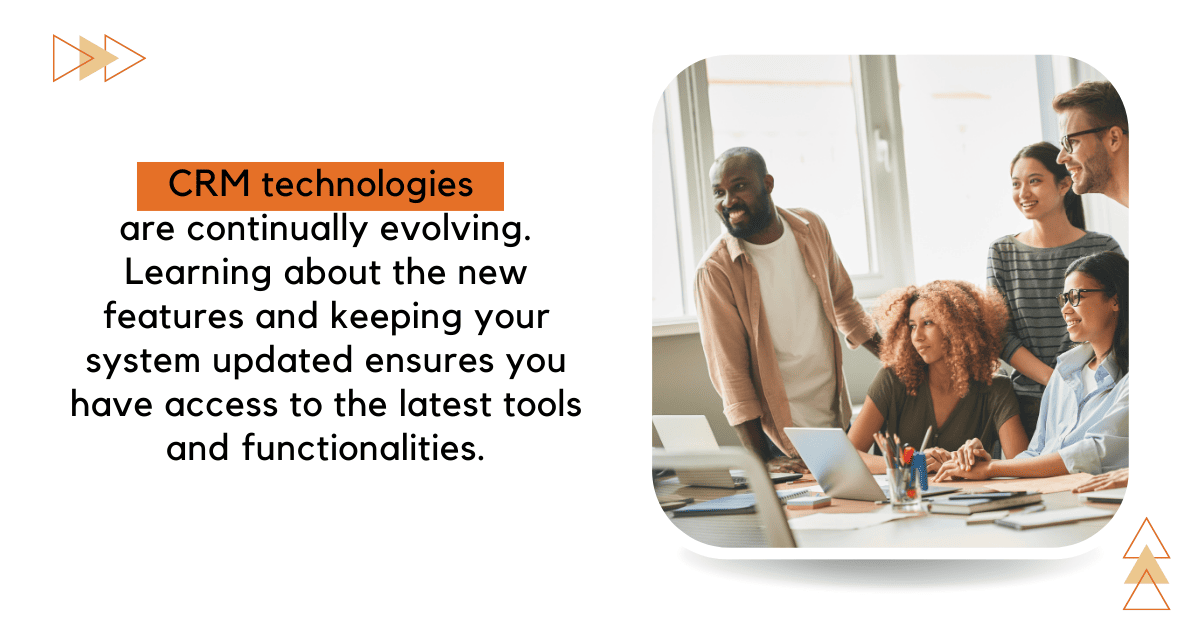
CRM technologies are continually evolving. Learning about the new features and keeping your system updated ensures you have access to the latest tools and functionalities. Regular updates can enhance the efficiency and capabilities of your CRM, enabling you to serve your customers better and streamline your operations.
13. Facilitate Team Collaboration
Encourage team collaboration through your CRM. This means using the CRM as a central platform where different departments can access and update information so everyone is on the same page regarding customer interactions and needs. This collaborative approach can help sales, service, and marketing teams work together more effectively, leading to a more cohesive customer experience and improved operational efficiency.
14. Regularly Assess CRM Performance
Periodically assess your CRM’s performance to ensure it meets your dealership’s needs. Evaluate how well the CRM supports your business processes, whether it integrates seamlessly with other tools you use, and if it provides the analytics and insights you need. Regular assessments can reveal areas where your CRM might need adjustments or upgrades to support your dealership’s growth and changing needs.
15. Focus on Data Security
Prioritize data security in your CRM. Ensure your CRM system has robust security features to protect customer data from unauthorized access or breaches. This is especially crucial for auto dealerships, as you handle sensitive customer data like personal information and transaction histories. Regular security audits and employee training on data handling can further strengthen your CRM’s security.
Essential CRM Tips for Auto Dealerships

We’ve covered a lot of ground in our series on auto dealership CRM systems. From enhancing lead management and customer service to using your CRM for impactful marketing and business decisions, each article has provided valuable insights into making your CRM work harder for your dealership. These 15 CRM tips and tricks we’ve shared today are the cherry on top, helping you fine-tune your CRM strategy for maximum efficiency and effectiveness.
Thank you for joining us on this journey through the world of CRM systems in auto dealerships! We hope these articles will transform your dealership’s approach to customer relationship management. If you missed any part of the series or want to revisit specific topics, check out the links at the top of this page. Keep leveraging these insights, and watch your dealership thrive!



