CALL TRACKING & ANALYTICS
Get your sales on track with our Call Tracking Analytics for all businesses
If you want a better ROI, you should start by investing in your call tracking & analytics
HOSTED PBX ADVANTAGES
Lower Overall Costs

Disaster Recovery
No power? No Internet? No problem. With Clarity, your phone system should keep working no matter what.
Use Mobile Phones
With a virtual PBX, mobile devices have all the functionality of your desk phone. Employees can make calls to retrieve messages, transfer calls to different extensions and more all from wherever they happen to be using their personal mobile phone or one provided by the company.
Easily scale up and down with the needs of your business
Adding or removing phone numbers, phone lines, and extensions is as easy as clicking a mouse. You never worry about getting stuck with hardware you don’t need or with a virtual PBX phone system from Clarity.
Control your entire phone system right from your computer
Clarity’s desktop application gives you the ability to customize every aspect of your phone system using your computer. Forward lines, retrieve voice mails, receive and send faxes. Or simply call our US-based user experience team and we’ll support any changes you’d like made.
CALL TRACKING
Track your calls and increase your ROI
When someone calls your business, do you know how they learned about you? Was it your television commercial? Your Google Adwords? Your skywriting campaign? If you don’t know which of your marketing efforts was successful, how can you spend your marketing dollars wisely?
That’s where call tracking comes in.
Call tracking gives you the ability to assign different phone numbers to each of your marketing efforts.
- Use one phone number on your web site
- Another for your radio campaign
- A third for that direct mail piece
When someone phones you, our call tracking software reports exactly which number and ad campaigns was successful. Knowing what marketing initiatives work best allows you to make educated decisions about where to spend your marketing dollars.
CALL ANALYTICS
It’s one thing to gather the data. It’s another to understand it.
Custom Call Reports and Analytics
Gain an immediate competitive advantage. Reports highlight opportunities to enhance business performance. Use data to help drive your decisions. Reports include
- answer times, hold times,
- missed calls, abandoned calls,
- # rings before an answer,
- # transfers to answering service,
- # by marketing tactic used
- unreturned voicemails
- …and more!
Emailed Reports
Receive a daily snapshot of calls from agent stats to call queues from the day before and quickly respond to changing customer calling trends.
Create Custom Reports
- Filter calls by Department
- Create reports by Call Type, including calls to Voicemail, then filter by internal vs. external calls
- Create a New Voicemail Widget which reports the number of voicemails not returned within 24 hours
- Preview the report settings, prior to creating the widget
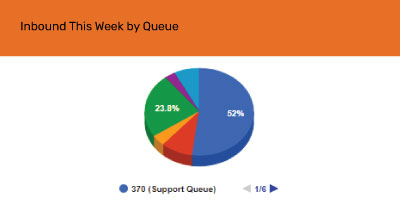
Call Sumary
Displays a pie chart that breaks down a summary of all calls for a set of Users, Departments, Marketing Numbers and by Call Type.
- Inbound to Marketing Number
- Inbound to Call Queues or Department
- Outbound Calls per Employee
- Number of calls to Voicemail per Department or Employee
- External Missed Calls by Employee or Department
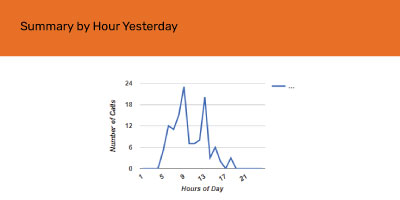
Summary by Hour
Allows you to view your call volumes by hour. Call data can be filtered by Users, Departments, Marketing Numbers and Call Type.
- Inbound by Hour per Employee or Department
- Outbound by Hour per Employee or Department
- Missed by Hour per Employee or Department
- Voicemails by Hour per Employee or Department
- Inbound by Hour per Marketing Number(s)
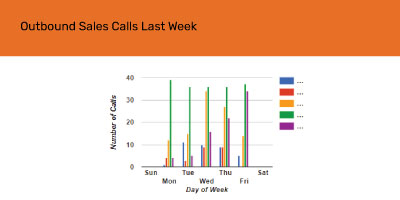
Summary by Day of Week
Allows you to view your call data by day of the week. Call data can be filtered by User, Department, Marketing Numbers and Call Type.
- Inbound per Employee, Department or Marketing Number
- Outbound per Employee or Department
- Calls to voicemail by Employee, Department or Marketing Number
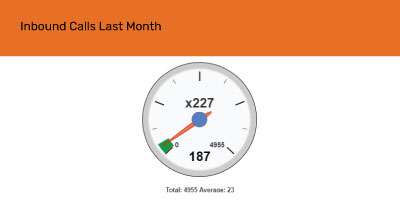
Summary Comparison
Provides a method of tracking the call volume for a specific User or Marketing Number and comparing against the average number of calls.
- Compare one User’s inbound calls vs. all calls average
- Compare one User’s outbound calls vs. all calls average
- Compare calls to one Marketing Number vs. average calls in same time period
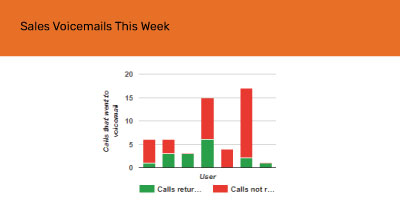
Voicemail Stats
Provides data on all voicemails both returned and not returned within 24 hours of the initial call. Call data can be filtered by User or Department.
- Voicemails not returned by User
- Voicemails not returned by Department

