In our ongoing exploration of how CRMs can transform auto dealerships, we’ve already covered 10 benefits of a CRM and 10 ways to use an auto dealership CRM for lead management. Today, we shift our focus to another vital area of your dealership—how to use a CRM for customer service.
At the heart of every successful dealership is an unwavering commitment to its customers. A CRM can be a tool that elevates this commitment to unparalleled heights and equips your team to do their job efficiently and effectively. Join us as we explain how below.
3 Ways Auto Dealers Can Use a CRM for Customer Service
With the right CRM strategies, dealers can foster long-term relationships, address concerns promptly, and turn satisfied customers into avid promoters. Here are a few ways to use a CRM in customer service at your dealership.
1. Personalizing Communication on All Channels

One of the most influential aspects of a CRM system is the ability to facilitate personalized communication across various platforms, including phone, email, instant messaging, and face-to-face interactions. Armed with an array of customer-specific data, from basic information like name and email to custom fields like vehicle preference and service history, your customer service team becomes far more efficient and effective in their interactions.
Further, the notes section within the CRM allows team members to quickly jot down details of each customer interaction. This means that sales, service, customer support, and other departments can collaborate to gather information so the next person who communicates with the customer has a complete understanding of past interactions.
Here’s how this personalization can look across different platforms:
- Phone: When you integrate your CRM with your cloud phone system, the customer service representative will get a pop-up with the caller’s CRM information on their screen. This allows for an informed conversation, where the rep can ask the customer how they’re enjoying their new car or inquire about their last service appointment.
- Email: Automated yet personalized email communication can be enabled, where the CRM uses the stored data to send tailored emails. For example, you could send an email about accessories to customers who recently purchased a specific model.
- Instant Messaging/Chat: If a customer initiates a chat, the service rep can view prior conversations and preferences before engaging so they understand the context even before they begin chatting.
- In-Person: A quick CRM lookup can provide the attending staff with all the necessary background information when a customer walks into the dealership.
Personalized communication nurtures the customer relationship by making interactions more meaningful. This level of detail delights the customer and sets your dealership apart as truly customer-centric.
2. Automating Customer Service Emails
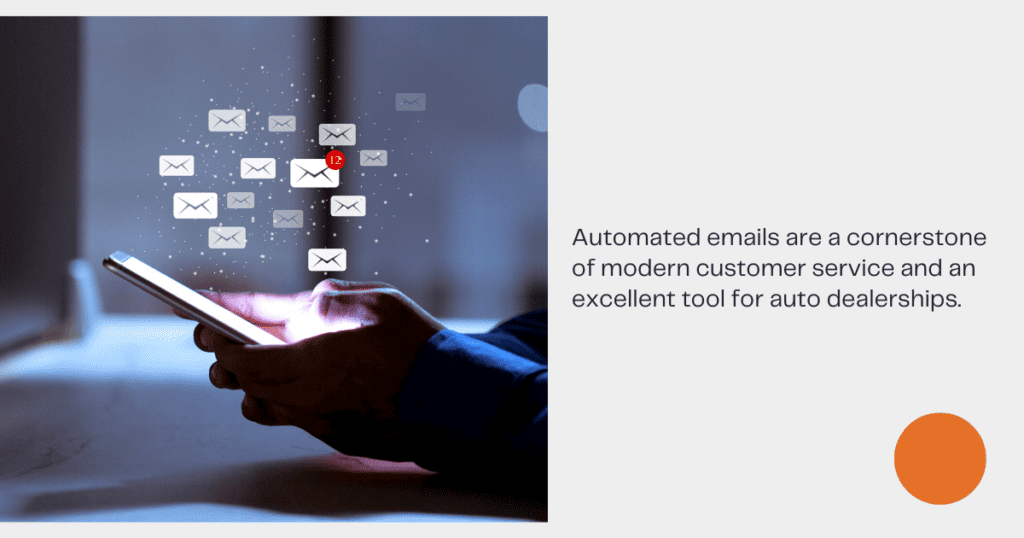
Automated emails are a cornerstone of modern customer service and an excellent tool for auto dealerships. From the moment someone engages with your dealership, whether through filling out a contact form or completing a service appointment, automated emails can significantly enhance the customer’s experience. Automating reduces manual time and frees your customer service team to handle other tasks.
There are many ways to use automated emails in a dealership. Let’s look at a couple of examples to get you thinking about the various ways you may use them. You’ll notice that these examples use customer fields from your CRM to deliver an ultra-personal experience.
Example 1: Immediate Response After Test Drive Signup
Imagine a potential customer signs up on your website for a test drive of a specific vehicle. Here’s how an automated email could look:
Subject: Get Ready to Test Drive the [Vehicle Make and Model]!
Dear [Customer’s Name],
Thank you for scheduling a test drive with [Dealership Name]. We’re excited for you to experience the [Vehicle Make and Model]! Your test drive is confirmed for [Date] at [Time].
We look forward to seeing you at our dealership located at [Dealership Address]. If you have any questions or need to reschedule, please get in touch with our customer service team at [Customer Service Phone Number].
Best regards,
[Dealership Name] Customer Service Team
Example 2: Collecting Feedback After Service
After a customer completes a service appointment, you can send an automated email to thank them for choosing your dealership and to gather feedback from the experience. Here’s an example email:
Subject: How Was Your Service Experience? We’d Love Your Feedback!
Dear [Customer’s Name],
Thank you for choosing [Dealership Name] for your recent vehicle service on [Service Date]. We hope this service visit for your [Vehicle Make and Model] met all your expectations.
We’re constantly striving to improve, and your feedback is crucial for us. Please take a moment to complete this brief survey about your experience. [Insert Survey Link]
Your insights will help us serve you better in the future.
Best regards,
[Dealership Name] Customer Service Team
3. Resolving Issues and Complaints

Effective issue and complaint resolution is the cornerstone of good customer service. An integrated CRM system can elevate your auto dealership’s approach from reactive to proactive, ensuring quick resolution of customer complaints.
Help Desk Ticketing System
In an auto dealership, complaints or issues can range from service delays to dissatisfaction with vehicle performance. Integrating your CRM with a help desk ticketing system allows you to categorize these issues, assign the case to the appropriate team member, and track resolution progress. Managers can easily prioritize high-urgency matters, ensuring prompt and effective resolution. Each ticket is also accompanied by detailed notes, providing a comprehensive history that can be reviewed to improve future interactions.
Call Recordings for Quality Assurance
Call recordings can be a game-changer for issue resolution if your CRM is integrated with a cloud phone system. Imagine a scenario where a customer complains about rude or unsatisfactory service over the phone. Instead of relying on hearsay or incomplete accounts, managers can listen to the actual call to understand what transpired. In addition to serving as an accountability measure for your customer service team, call recordings can also be valuable training tools.
By maximizing CRM features and integrations, your auto dealership doesn’t just resolve issues; it learns from them. As a result, you’ll continuously improve your customer service and find ways to turn challenges into opportunities for enhancing customer satisfaction.
Using a CRM for Customer Service
These are just a few examples of how a CRM can transform customer service in your dealership. Personalized interactions, better communication, streamlined processes – we hope these ideas inspire you to think of other creative ways to use your CRM for customer service. As for next time, we will continue this series by looking at how your CRM can help your dealership marketing. See you then!



