Your pizzeria may be local, but you still have to invest in creating a strong online presence. That was the foundation of the first article of our latest series for pizza business owners. The most important aspects of online presence are your website, social media, SEO, email marketing, and online advertising. As we continue the series, we’ll dive into each topic. We start today by focusing on your pizza business website. Our website design tips will highlight the main elements you should consider as you build (or tweak) your website.
Don’t think a website is important for a pizza business? Check out these stats from a recent survey:
- 77% say they are likely to visit a restaurant’s website before they dine in or order takeout or delivery.
- Of that group, about two-thirds have been discouraged from visiting the restaurant (68%) or ordering delivery or takeout (62%) because of the website.
A poor website (or, even worse, no website) could be costing you, customers! So, take control of the situation with our website design tips below.
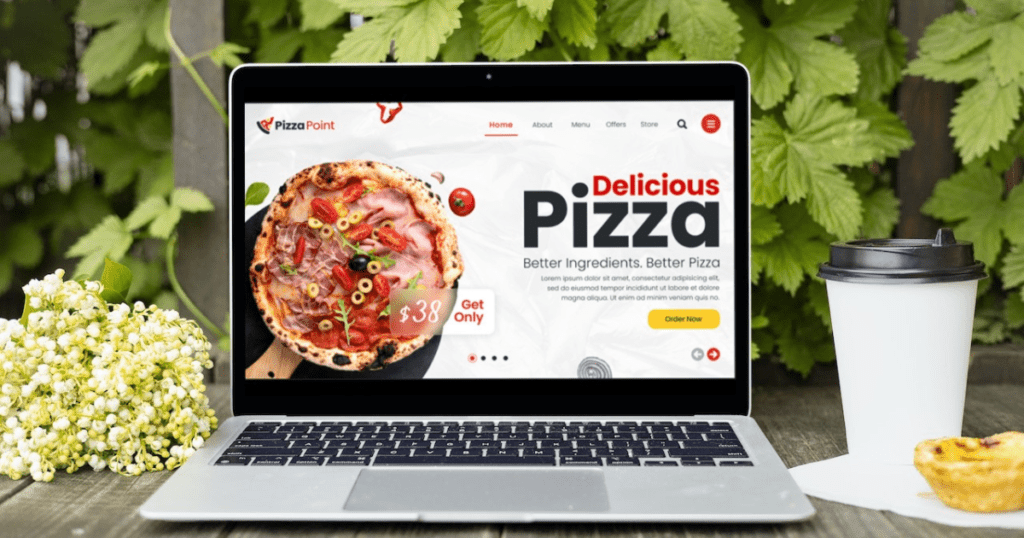
10 Website Design Tips for Pizzeria Owners
If you don’t have a website, it’s time to build one! It doesn’t have to be difficult or expensive to do so. Forbes recently came out with their list of top website builders of 2022. Many have simple drag-and-drop editors and start at just a few dollars per month. Or, if you need help, you can always hire a contractor for website design on Upwork or 99Designs. The tips below will help you decide on the features you want on your pizza business website so you can build it or share your instructions with someone else.
If you currently have a website for your pizza business, you’re a step ahead of the game! Use these website design tips to evaluate what your website is missing and where it can improve.
1. A Recognizable URL
The first thing to consider as you create your pizza business website is the URL (also called the domain name). You’ll want something immediately recognizable to customers and simple (short), so you can use it in all your marketing materials. If the website URL you want isn’t available, try to work around it with one of these tips from Neil Patel.
2. A Simple Home Page
The home page is where website visitors will immediately land when they visit your website. Don’t overthink it – a simple home page will do. The goal of your home page should be for viewers to immediately know that they are in the right place; your navigation menu will do the rest. Here are some website design tips for your home page:
- Use your branding on the home page and throughout your site—your logo, colors, fonts, etc.
- Determine your brand personality so you can use the right tone and voice.
- Add some mouth-watering pictures to entice website visitors to order.
- Include the most important details front and center – location and business hours.
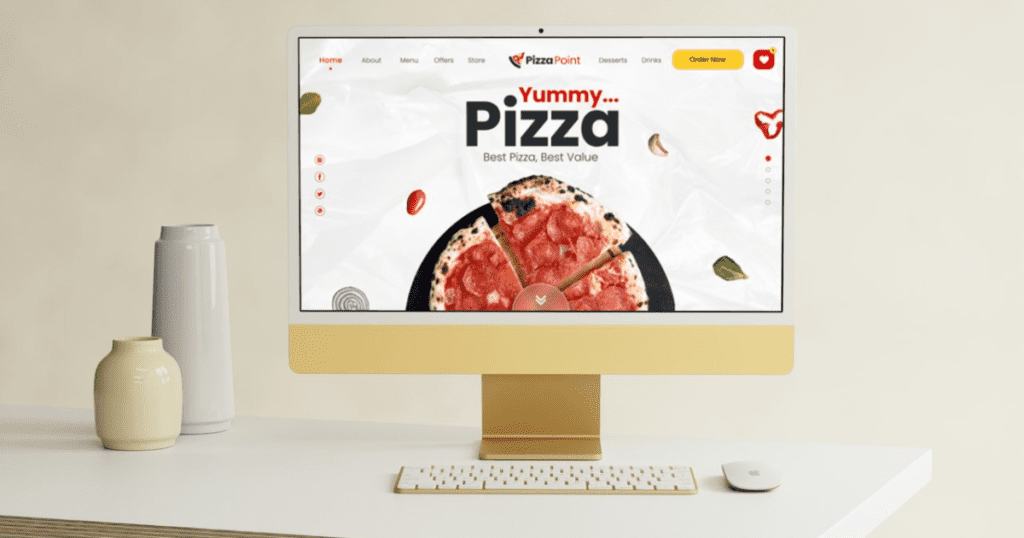
Another important website design element for your home page is creating a fixed (or ‘sticky’) navigation bar. The navigation bar is the section at the top of the home page that lists the other pages a person can visit (about, menu, contact, etc. – we’ll cover those below). A fixed navigation bar will remain visible as visitors scroll up and down a page, ensuring they always have access to these important navigation buttons.
3. About Page
The ‘About’ page is one of the pages that should be featured in your navigation bar. It could also be listed as “Our Story,” “Our History,” “About Us,” etc. The goal is to communicate the story of your business to customers who want to learn more about you. Some of the things you can include are:
- An outline of your company story (why you started and how you’ve evolved)
- Your mission statement and values
- Who you serve
- Your team, including profiles of the owner and other team members
For more website design tips for the About page, check out this HubSpot article.
4. Your Menu
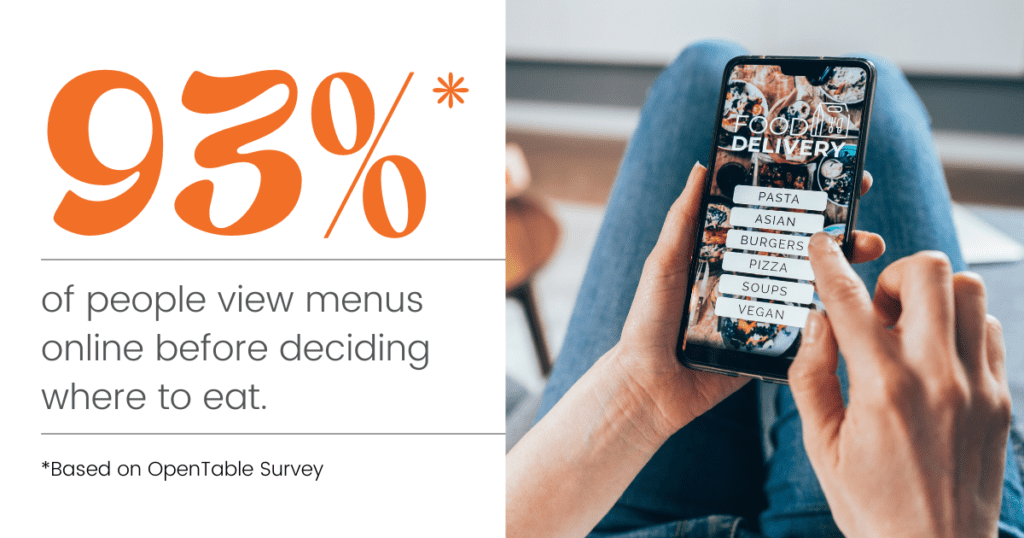
According to an OpenTable survey, 93% of people view menus online before deciding where to eat. For that reason, you’ll want to make your menu easily visible and accessible in your navigation menu. Your menu should be text-based (HTML), not PDF or an image. Text-based menus:
- Can be crawled (found by Google) and added to search results
- Ensure that everyone can quickly and easily view the menu on a desktop or mobile device
- Enable you to make changes, so the menu is always accurate
When setting up your menu, include the name of the dish, ingredients or description, price, and pictures – don’t forget pictures, at least of a few signature items! If you have a large menu, consider separating the menu page into categories like drinks, appetizers, pizzas, pasta, desserts, etc.
5. Online Ordering
You’ll want the Order Now button prominently displayed in your navigation bar if you take orders online. Your website builder may include an online ordering feature, or if you use WordPress, you can integrate an eCommerce platform like WooCommerce to enable online ordering. You can also use a third-party online ordering app like Uber Eats or GrubHub. Check out this article for more information.
6. Specials
We just finished an excellent four-part series on using coupons and discounts in your pizza business. This article is the last in the series and has links to all the previous articles. The truth is customers love discounts, so running promotions can sway new customers to try your pizzeria for the first time and help create loyalty. If you regularly offer deals and coupons, add a button in your navigation menu with a dedicated page to list your specials.
7. Loyalty Program

Instead of (or in addition to) a page for your limited-time specials, you may also want to have a page for your loyalty program. Check out this article for a general overview of creating a loyalty program. The loyalty program page on your website can be used to share key details about the program (the points system, rewards, etc.) and include a box for people to sign up. You can use this page in your other marketing efforts to boost sign-ups and grow your email list.
8. Blog
We’ll be talking more about blogging when we get to the topic of SEO. For now, we will mention that blogging is another great way to get traffic to your website, so if you have a blog, make sure to include it in the navigation menu for easy access.
9. Contact
When it comes to website design for your contact page, you can keep it pretty simple. People are used to contact pages on all business websites, so they know what to do. Include a friendly header, such as “We’d Love to Hear from You” or “Let’s Talk!” Under that, you can either embed a contact form or include your email address and phone number. To decide which is best for you, check out this article that outlines the pros and cons of each method.
10. Footer
The footer refers to the bottom of the page and will appear on all individual pages on your website (home, about, contact, etc.). Here are some website design tips as you create a footer for your pizza business website (and get more advice from HubSpot here):
- Copyright and Privacy Policy: The copyright notice is arguably the most important element of your footer, meant to deter anyone from copying content from your site. The privacy policy is mandatory if you collect personal data from users, including email addresses.
- Sitemap: The sitemap allows Google to better crawl your website, so providing a link in the footer is considered a best practice for SEO.
- Company Branding: You can also include a logo or company image and the mission statement below the logo.
- Contact Information: The most important thing people want to know is where you are located and how to reach you. Although you’ve placed this information above on your home page, you’ll want to include it in the footer too.
- Google Map: Another great idea for local businesses like pizzerias is to embed the Google Map of your location into the footer. Google has instructions on doing that here.
- Social Media Icons: Another typical website design element to include is your social presence. You can include links to your social media profiles in the footer.
Designing an Effective Pizza Business Website

The website design tips above will aid you in creating an effective website for your pizza business. The main things to remember are:
- Use branding elements regularly and strategically
- Highlight the most sought-after information: location, hours, menu
- Add real pictures so people can see what your food looks like
- Keep it simple!
After you’ve created your website (or tweaked it), reach out to some of your best customers to get their opinions. Is the site easy to navigate? Can they quickly find the information they are looking for? Is anything missing? And remember that your website is never ‘final.’ You may have to update your menu or specials regularly, and you should schedule time at least once a year to review the entire site to ensure everything is still correct.
There is a lot to do! So, get going with these website design tips today and make your pizza business website your best marketing tool! And stay tuned for next time when we’ll cover another element of online presence—social media.



