As businesses look for cost-effective and efficient ways to communicate with their customers and teams, Voice over Internet Protocol (VoIP) has become increasingly popular. VoIP offers a range of features that businesses can leverage to improve communication and productivity, save time and money, and enhance customer experience. This blog post will explore the top 10 VoIP phone features businesses should consider when switching to VoIP.
Top 10 VoIP Phone Features

VoIP offers many features that benefit businesses—this is just a short list of our favorites! Check out this page for a comprehensive list of Clarity Voice’s VoIP features.
1. Auto-Attendant
Auto-attendant is an indispensable feature that ensures incoming VoIP calls are promptly directed to the appropriate department or employee. This is done by providing customers with options when they call in, such as “Press 1 for Sales,” “Press 2 for Support,” and so on. For example, suppose a customer calls a large business with multiple departments. In that case, auto-attendant can guide them to the right team without going through a receptionist or operator. This saves time and improves the customer experience by reducing the likelihood of being transferred to the wrong department.
In addition, auto-attendant can be set up to route calls to different numbers based on the time of day or the day of the week. For instance, a business with a team that operates on a 24/7 basis can use auto-attendant to direct calls to their night shift team when the day shift is over. This ensures that customers receive the assistance they need, no matter the time of day, without having to wait until the next business day.
2. Call Forwarding

Call forwarding is a VoIP phone feature that enables businesses to forward incoming calls to another phone number or extension. This feature is particularly useful for companies with remote teams or employees who work from different locations. Call forwarding ensures that calls are always answered, regardless of the employee’s location, which improves the overall customer experience.
Businesses can also use call forwarding to redirect calls during off-hours or holidays. They can set up call forwarding rules based on specific criteria, such as the time of day or the type of call.
3. Voicemail to Email (or Text)
Voicemail to email (or text) is a feature that allows businesses to receive voicemail messages from VoIP calls as email or text messages. This feature is particularly useful for companies with employees who are frequently on the go or working remotely. With voicemail to email (or text), employees can receive and respond to voicemail messages from their mobile devices or email clients, ensuring that they never miss an important message.
By receiving voicemail messages as emails or text messages, employees can quickly respond to customers, which improves the overall customer experience. This VoIP feature also enables businesses to track voicemail messages more efficiently, allowing employees to scan their email or text messages and identify urgent messages requiring immediate attention.
4. Call Recording
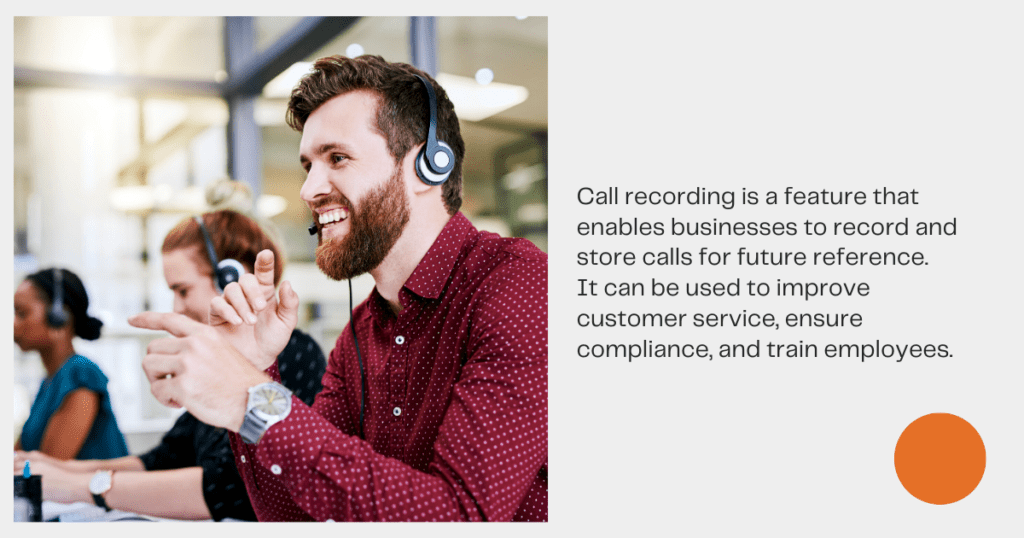
Call recording is a feature that enables businesses to record and store calls for future reference. It can be used to improve customer service, ensure compliance, and train employees. When calls are recorded, supervisors can review calls to identify areas for improvement and ensure that their employees follow best practices.
Businesses can also use call recording to resolve disputes or legal issues or double-check customer requests or orders. For instance, if a customer places a custom order or makes a specific request over the phone, call recording can provide a record of the conversation to ensure the order is accurately fulfilled.
5. On-Hold Messages
On-hold messaging is a VoIP calling feature that allows businesses to customize the message that customers hear when they are put on hold. This VoIP feature ensures that customers stay informed and engaged while waiting on the line, reducing frustration and the likelihood of them hanging up. Research shows that customers who hear messages while on hold (as opposed to silence) will stay on the line for up to 3 minutes longer.
One of the key benefits of on-hold messages is that it enables businesses to promote their products and services to customers who are already interested in them. By providing information about new products or services, companies can increase the likelihood of customers purchasing or signing up for a service. On-hold messages can also help build brand awareness and loyalty by promoting the company’s mission, values, and achievements.
For example, a retail store can use on-hold messages to inform customers about their seasonal sales or new product arrivals. A medical practice can use on-hold messages to provide information about their services or tips for maintaining good health. Similarly, an accounting firm can use on-hold messages to remind customers about tax deadlines or offer financial planning advice. By providing relevant and helpful information, businesses can keep customers engaged and informed, enhancing their overall experience with the company.
6. Text Messaging
Text messaging is a feature offered by VoIP that allows businesses to send and receive texts using their business VoIP phone. This feature enables businesses to communicate with their customers and employees through text messages, improving the overall customer experience and streamlining internal communication.
One of the key advantages is that the text message goes through with the business phone number, which ensures that customers and employees know who the message is from and can easily recognize it as a business communication. Additionally, sending texts through VoIP allows businesses to keep all records of text communications in one place (versus employees using their personal cell phones to send text messages).
7. Call Analytics

Call analytics is a feature that allows businesses to track and analyze data from VoIP calls. Call analytics provide valuable insights into call volume, duration, and quality. Businesses can use the data to identify trends and patterns, optimize communication strategies, and improve customer experience.
Call analytics can also be used to monitor employee performance and identify areas for improvement. Metrics such as average call time, number of calls answered, and call abandonment rates can be used to determine which employees need additional training or coaching or to make informed decisions about staffing.
8. Call Coaching
Call coaching is a powerful feature that enables businesses to train and support their employees during customer interactions. With call coaching, supervisors can listen in on calls, whisper feedback to employees without the customer hearing, or join the call to provide additional support. This feature is particularly useful for businesses looking to improve their customer service or sales processes.
One of the main benefits of call coaching is that it provides a way for supervisors to monitor the performance of their employees during live customer interactions. By monitoring customer interactions in real-time, companies can ensure that their employees provide high-quality customer service and follow best practices.
9. Integration with Business Applications
Integration is a feature that enables businesses to integrate their VoIP phone system with other applications, such as CRM or project management software. Integration with business applications can improve productivity and efficiency by eliminating the need to switch between different systems.
For instance, when customers call in, their contact information can be automatically retrieved from the CRM system and displayed on the agent’s screen. This enables the agent to provide personalized service and respond more effectively to the customer’s needs. With integration, all calls and call data can be automatically logged in the CRM system, providing a complete history of customer interactions. This can help businesses understand their customers’ needs and preferences, enabling them to deliver more personalized service and targeted marketing campaigns.
10. Mobile App

A mobile app is a feature that enables employees to access their VoIP phone system from their mobile devices. A mobile app is an excellent feature for businesses with remote teams or employees working from different locations. With a mobile app, employees can access their VoIP system from anywhere, ensuring they are always connected to their customers and teams.
A mobile app can greatly improve customer service. By providing employees with a mobile app, customers always have access to support, and the business stays connected and productive, even when employees are out of the main office.
When you partner with Clarity Voice, you can take your office phone with you wherever you go via the Office Anywhere App! Learn more about it here.
Experience More with VoIP Features!
VoIP offers a range of features that businesses can leverage to improve communication and productivity, save time and money, and enhance customer experience. Before switching to a VoIP phone system, you’ll want to review VoIP phone features and choose a VoIP service that can meet your needs and goals.
If you have questions about switching to VoIP, check out our article 10 FAQs about VoIP for Business. You’ll learn how VoIP calling works, whether you need special equipment for VoIP calls, the benefits of VoIP, and more. We’d love to talk to you personally if you have any other questions! You can reach us by phone, email, or live chat here.



