If you are looking for a new phone system, it is essential to learn a little about each term and analyze which option suits you the best.
Here are some of the options that we have compiled for your ease of understanding:
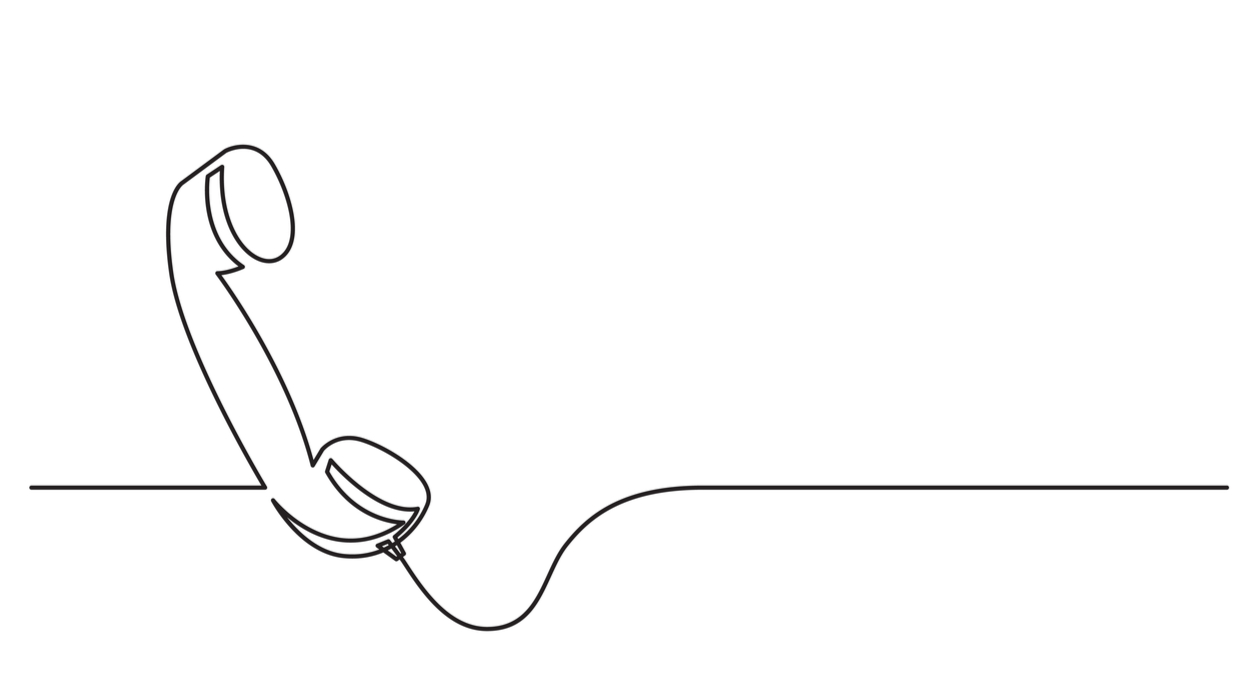
Landlines: Almost all of us used a landline device. The old-school phone system transmits sound waves through lines such as cable wires or fiberoptics.
VoIP: VoIP stands for Voice Over Internet Protocol. The technology converts your voice into digital signals and sends them over the internet to the other person. A VoIP service is just a phone service delivered on the internet. The only difference is that the internet is a transmission medium that transfers the data instead of the old phone cable system. Your voice data is converted into binary signals 0 and 1 and then moved over the internet using standardized protocols to the other user that ensures voice/sound translated effectively.
Key Services Unit (KSU): A key services unit (KSU) is a system that allows a traditional telephone to access multiple lines and extensions. It is similar to PBX (private branch exchange); however, the only difference here is that the telephone company is responsible for switching the equipment of KSU. It requires installation by the telephone company as well. Key Services Units are affordable and are great for small companies.

Private Branch Exchange (PBX): A PBX system is a modern technology that can serve more than 40-50 people at a company. In the past, storing PBX was challenging; however, it can easily fit on a desk with its’ compact size. PBX requires proper configuration and maintenance by the telephone company as it is connected to their landline. With the help of Private Branch Exchange, you can also communicate through features like instant messaging, fax services, and video chat.
On-Premise VoIP: If your business is small, an On-Premise system is an option for you. The main benefit is that all your data will be available on your company’s server that uses PBX. The downside is it’s not backed up, requires on-site maintenance and management along with ongoing updates, security and configuration support. Along with the server control, it also comes with a high maintenance and installation cost. A team of IT professionals is essential for an On-Premise system to be viable.
Cloud-Based VoIP: A Cloud-Based VoIP is a remotely accessible server, meaning equipment is hosted and maintained off-site, and all the data of the company is available on the online server. With cloud-based VoIP, your monthly costs are controlled with pay-as-you-go plans instead of per minute talk time or per dial charges that traditional telephone companies charge. Additionally, extra staff once required to manage systems can be eliminated as the Cloud service provider takes on administration, technical support, user training and more.

Virtual Cloud Phone System: A virtual system does not require any special wirings or equipment. These systems are accessed 100% through internet browsers or apps designed to work on mobile or computers. This can be great for working remotely when you have a strong, stable wifi connection, but garbling and disconnections occur when a stable connection to the internet cannot be maintained. Typical free services that use this type of system are What’s App, Google Voice, Facebook. Ultimately the quality is as good a FREE can be. But it may not be the business quality you need when critical conversations with customers need to take place.
Unified Communications As A Service (UcaSS, UC&C, UC): The term “Unified Communication” or “UC” describes not only how we connect different communication systems for the digital workforce, but collaboration tools too! That’s why you will often hear the phrase UC&C, which simply means “Unified Communications and Collaboration”. In short, UC incorporates messaging, voice and video calling, team collaboration, video conferencing, file sharing, …and so much more.
What are some of the features I should be looking for when buying a high-quality phone system?
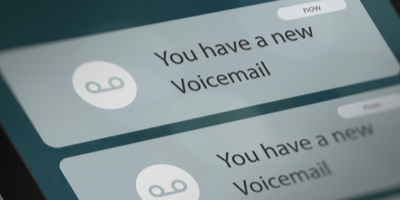
Voicemail: Communicate with employees and team members by just sending a detailed voice message. Voicemail-to-email, voicemail-to-text, and voicemail transcription are some of the options that come with voicemail functions and typically provides the user with an audio or transcribed version of the message.
Call forwarding: In this technologically advanced world, call forwarding has become a necessity to help ensure callers are helped quickly. Rather than having unanswered calls, this feature assigns the call to your chosen delegate, next available employee, or routes to call queues or off-network numbers such as your home office or mobile device.
Call recording: This does exactly what its name suggests: a call records conversation as a digital audio file. Saving it to be played back at your convenience. It differs from call logging or tracking – those services record details about the call (time, length, etc.) but not specifically the conversations.
Interactive Voice Response (IVR) and Automated Attendants: This service automatically answers inbound calls and allows businesses to provide callers with a menu of options to choose from, which callers can navigate by pressing keys or speaking in response to each prompt. A computerized attendant system is a simpler version of IVR and can quickly route callers to common departments (sales/service) or answer common questions (hours of operations, locations).
Business Text Messaging (SMS/MMS): This function allows businesses to message consumers using mobile text messaging using words (SMS) or multimedia (MMS). The consumer can exchange messages from their mobile devices and the business maintains all records on their office systems. No more do owners or staff have to give out personal numbers to text customers updates, appointment reminders and more. Employees can share responding duties using their communication portal or replay through mobile apps.

Interoffice instant messaging (IM): IM is a way to instantly send private or group texts through your phone system to internal staff or teams. Some smaller businesses may use Slack or Microsoft Teams, but with VoIP this functionality typically comes standard.
Conference calling: You can conduct virtual meetings through voice calls or video conferences. Host internal or external sessions using unique or custom numbers/URLs.
Extension Dialing: Eliminate the need to assign unique telephone numbers, add dedicated lines that increase costs. Internal extensions (sometimes called seats) allow both outside and inside callers to reach employees via a dedicated, usually two- or three-digit set of numbers assigned per employee. Like call forwarding and transferring, it assigns a number to each employee so that the call reaches them accordingly.
Ring Groups / Call Queues: Spread out your call volume among multiple employees, teams or answering services. Phone calls will be directed to ring an internal group until answered by anyone in the group. Call Queues can route calls hunting for who is available, talked the least, handled the caller last and provide professional messaging while callers are routed. Call Queues are programmed as part of your VoIP installation.
Directory Assistance: You can choose to activate directory assistance. Dialing 411 will provide your team with quick answers, but at an added cost. Consider if you want employees to use 411 or the internet to find answers and ensure this feature is active or deactivated as part of your VoIP setup.

Call Reports
The data is stored on cloud servers and can be accessed when the permission is granted to the user. With VoIP, reports can often be very telling. For example, you can find out how many calls went to voicemail and how quickly they were returned. Typical reports include:
- answer times, hold times,
- missed calls, abandoned calls,
- # rings before an answer,
- # transfers to answering service,
- # calls by marketing tactic used
Call Monitoring
Every customer contact is a potential sales and marketing opportunity, and an opportunity to strengthen a customer’s loyalty to your business. Unless you can listen to both sides of a conversation, it’s impossible to know whether callers are receiving the type of quality service that includes accurate information, good communication and the feeling of being valued.
- Call Recording – automatically record inbound & outbound phone calls. Use best examples of great service to help train new team members.
- Call Coaching – there is no better coaching tool than Live Call Monitoring real-time with features that enable you to: Listen-in, Whisper or Join in.
- Listen-In – monitor calls in real-time without anyone knowing there is a third person on the line.
- Whisper – assist an employee on what to say, coaching them as they learn how best to sell or service customers.
- Join – gain instant access when situations merit your immediate assistance.
Missed Call Notifications
If an employee is unreachable for whatever reason, a missed call notification system helps a follow-up. It’s important to understand if your system will report calls that connect to your telephone number or only when they go to voice mail or abandon being placed on hold. Different systems allow users to control when and how missed call notifications are delivered (email or text messaging).

Customer Relationship Management (CRM)
Customer Relationship is significant for growth and productivity as it effectively collects feedback and analyzes the customer relationship with the company. Some VoIP systems integrate with your existing CRM systems while others offer tools like the ability to add notes to recorded calls or log call dispositions. When considering CRM integrations with your VoIP system, recognize some will only interact with screen pops of customer records and click to call functions while others may save call recordings to account records or log call data into the customer record. The more connected systems are the higher the add-on costs may be to your monthly service.



